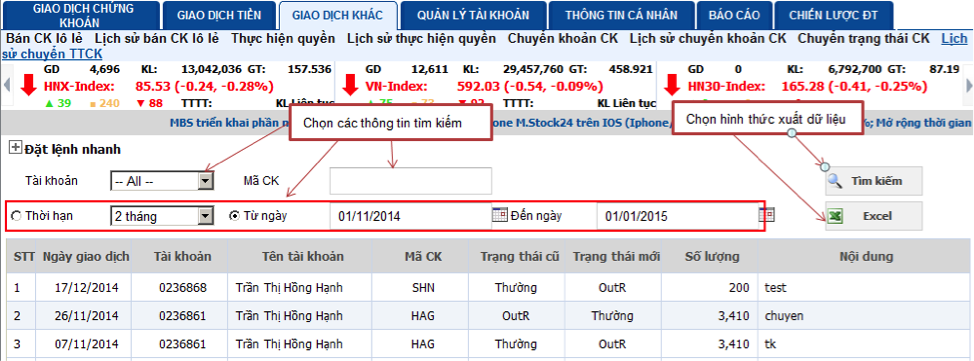1. Change securities status
- This function facilitates the Customers to change securities status from normal status into Outr status (securities out of the list) or vice versa.
- The purpose of changing securities status is to support the Customers in actively changing securities status, supplementing collaterals (changing Outr status into normal status) or reducing Room (changing normal status into Outr status).
- Customers enter the sub-menu and change securities status.
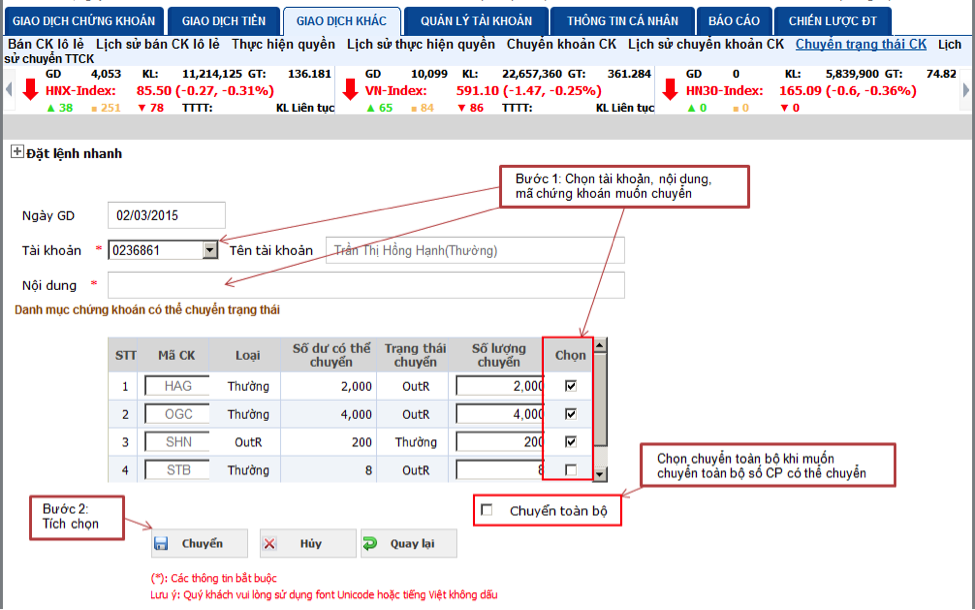
- Customers select sub-account to be changed with securities status, select ticker to be changed with status from Normal into Outr or from Outr into Normal. If Customers want to change all, they can tick “Change all” on the screen. The volume of securities to be changed with the status will be depended on the formula and K rate prescribed by MBS from time to time. The maximum changed volume will be displayed in the part of changed quantity. Customers can change the status with a smaller quantity or equal to the quantity displayed in the part of “Changed quantity”. .
2. History of changing securities status
- Customers can enter the sub-menu Securities Status Change History in the main menu Other Transactions to check securities status change transactions.